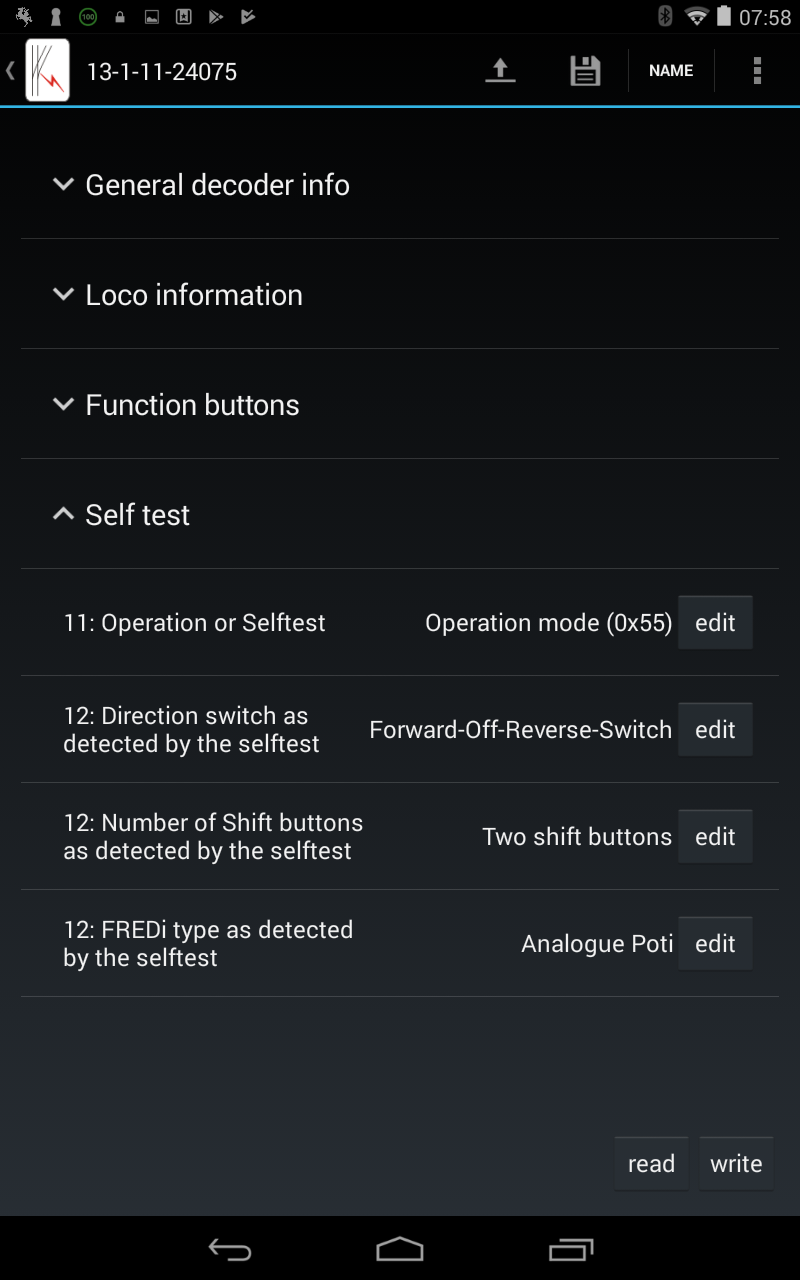This is a very quick overview of what can be done with the MGP App and the new version of the throttle from FREMO called Fredi.
Newer versions of the FREMO hand control, "Fredi", can be configured with the "MGP LocoNet Decoder Programmer".
For this to work the software used in the Fredi must be version 1.9 (or better).
The "MGP LocoNet Decoder Programmer" is an Android App, and the purpose of it is to provide an easy way to configure all of the different MGP decoders, as well as other LocoNet devices that follow the standard for "SV2 configuration".
It can be downloaded from Google Play.
The "MGP LocoNet Decoder Programmer" is connected to a LocoNet system through the MGP Bluetooth interface.
It can also use "LocoBuffer USB" connected to the Android device through a "USB OTG cable".
The following pictures shows what can be seen and changed, from the current Fredi software.
Opening the App will display all SV2 devices on the LocoNet.
In the picture, the line "24075" is a connected Fredi with the number being it's unique id.
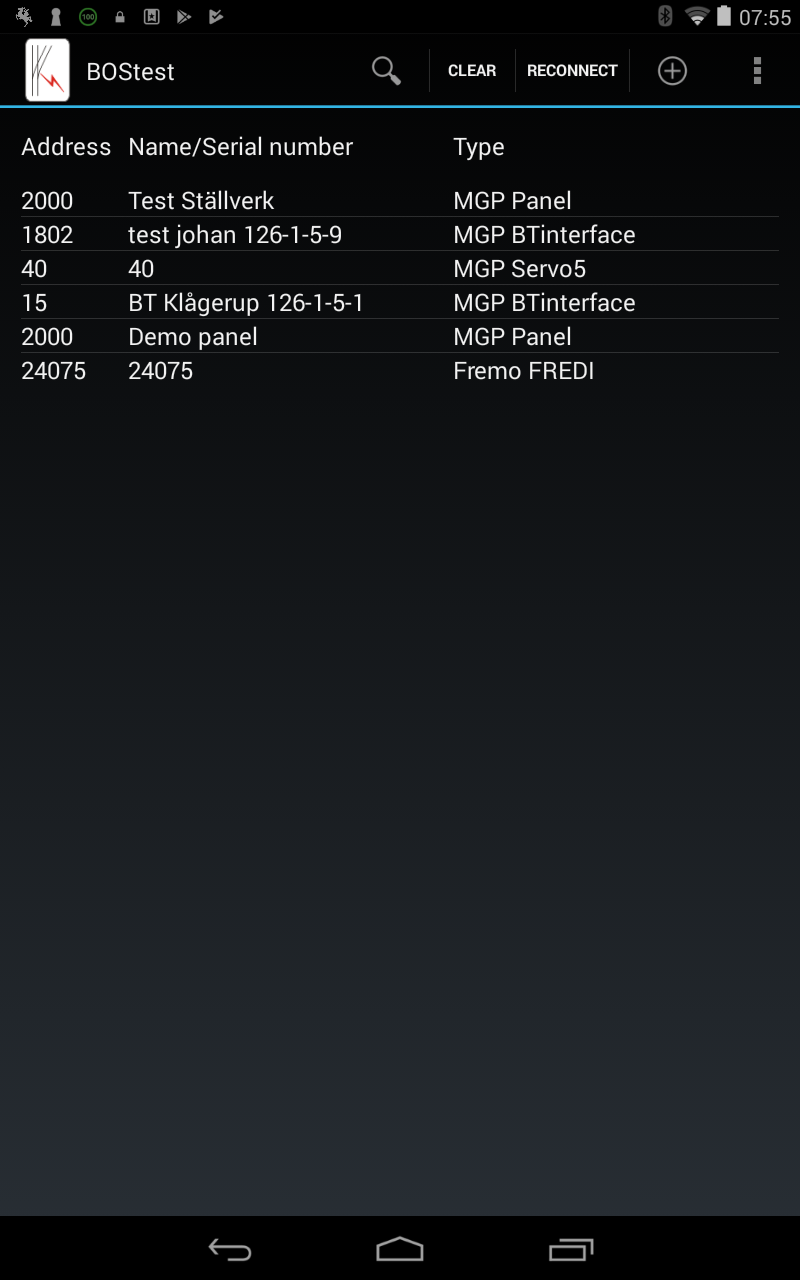
Opening the Fredi will display four groups of SV's
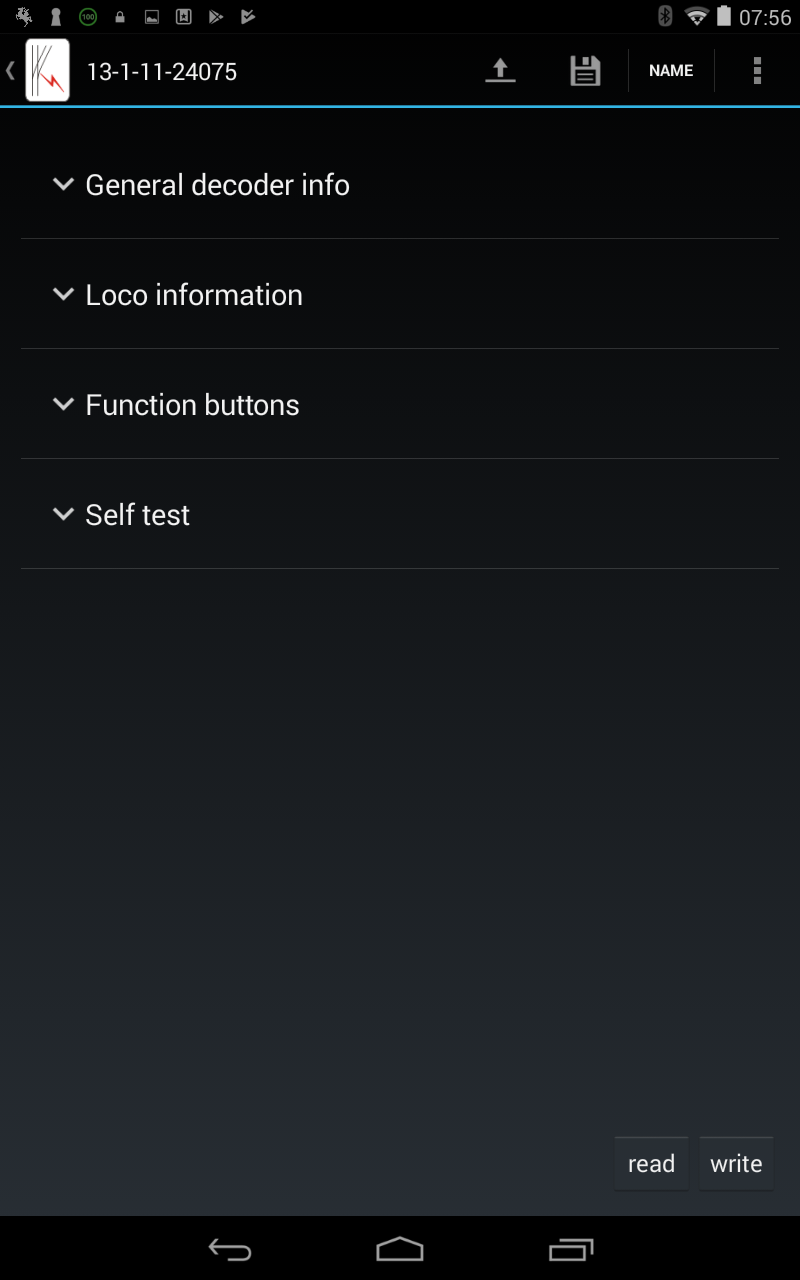
The first group, "General decoder info". Most of these are "read only" (the "edit button" is inactive).
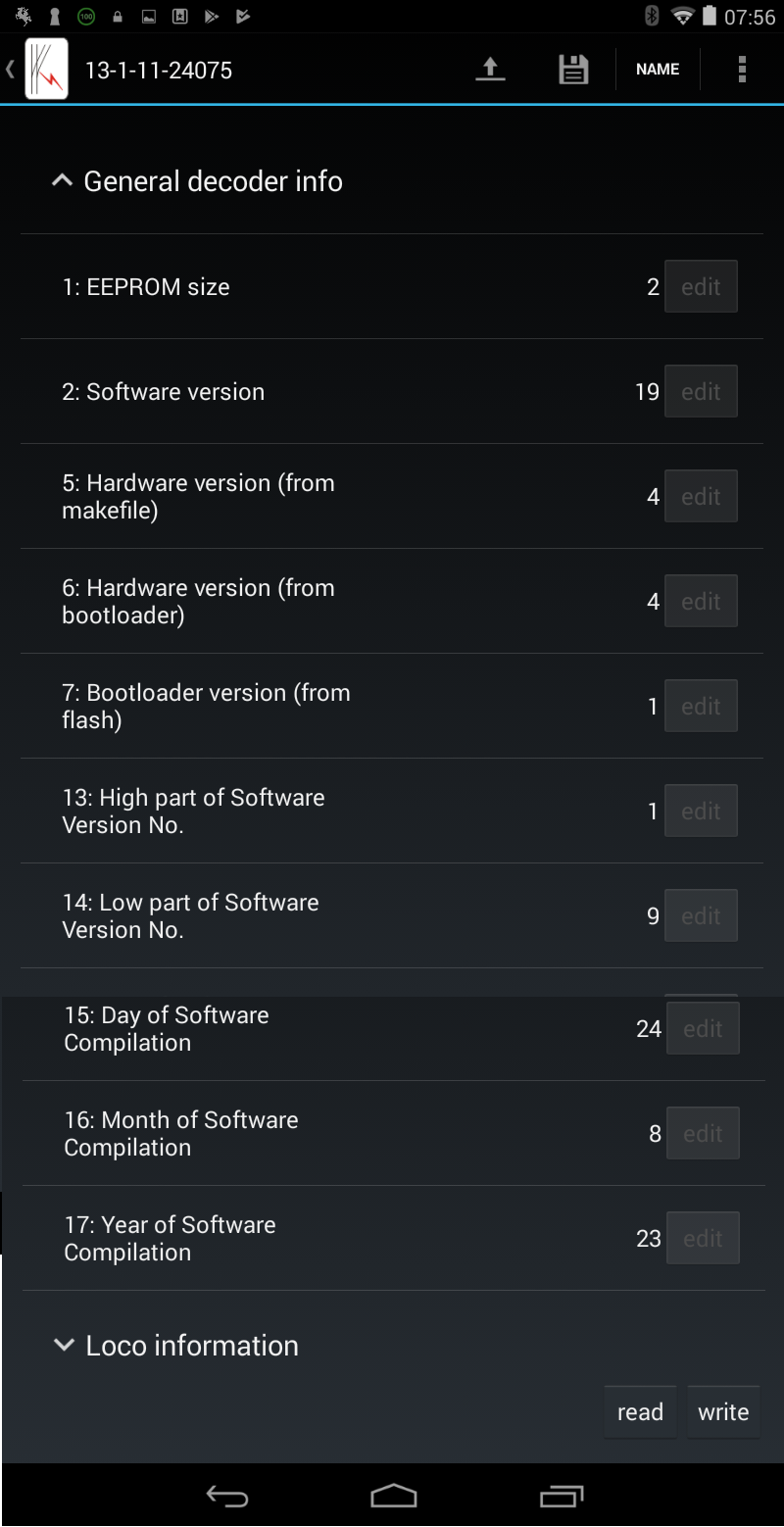
The next group, "Loco Information" is about the attached loco.
The address of loco that the throttle will control, and speed steps used, can be changed.
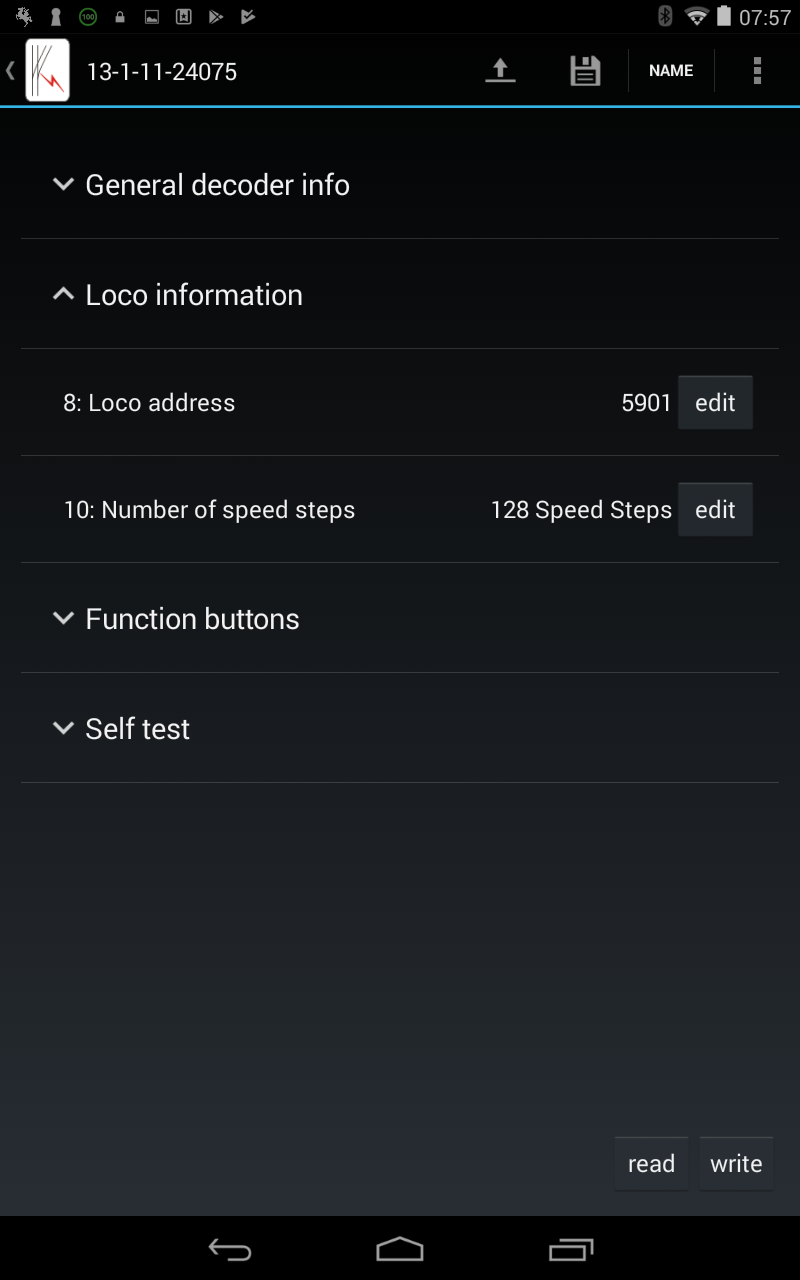
The possible values for speed steps can be seen here:
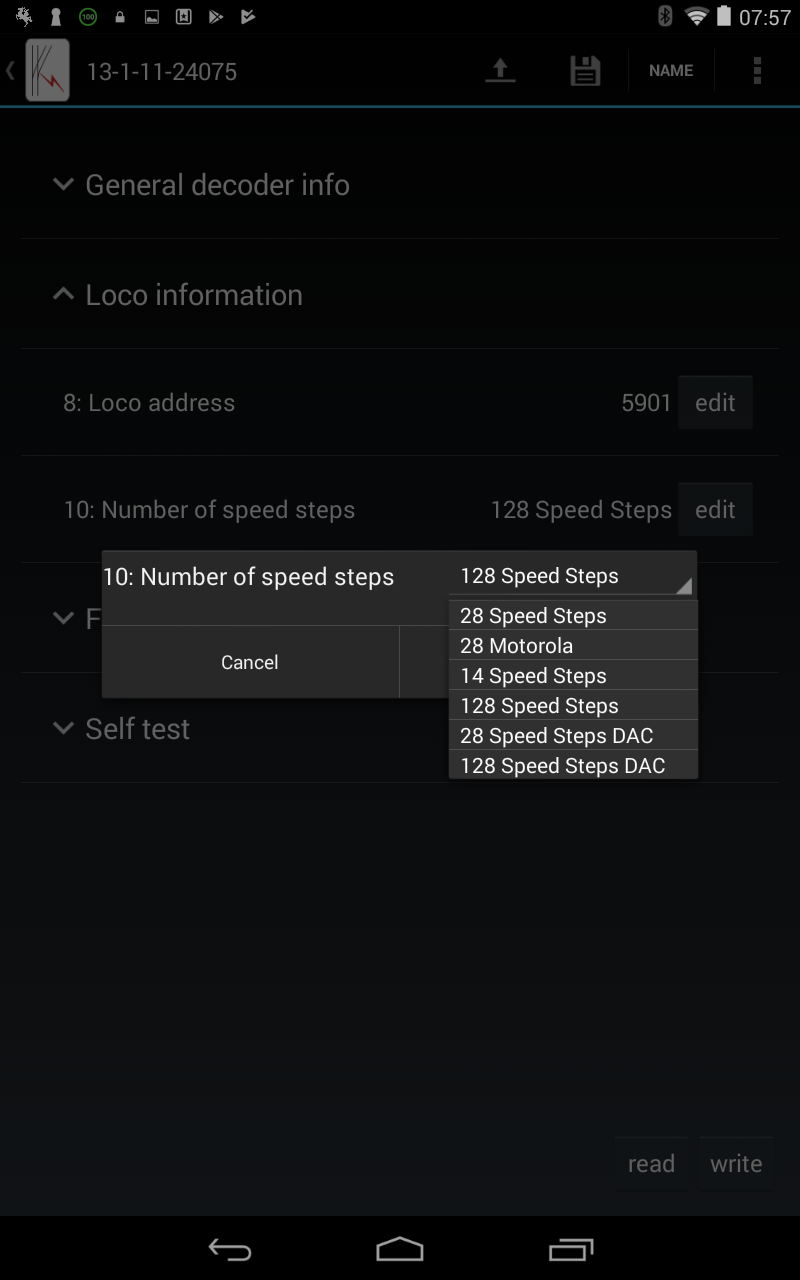
The next group is about Function buttons. The way each button work can be set to be either "On while pressed" or "Toggle".
All buttons, 0-12, can be changed.
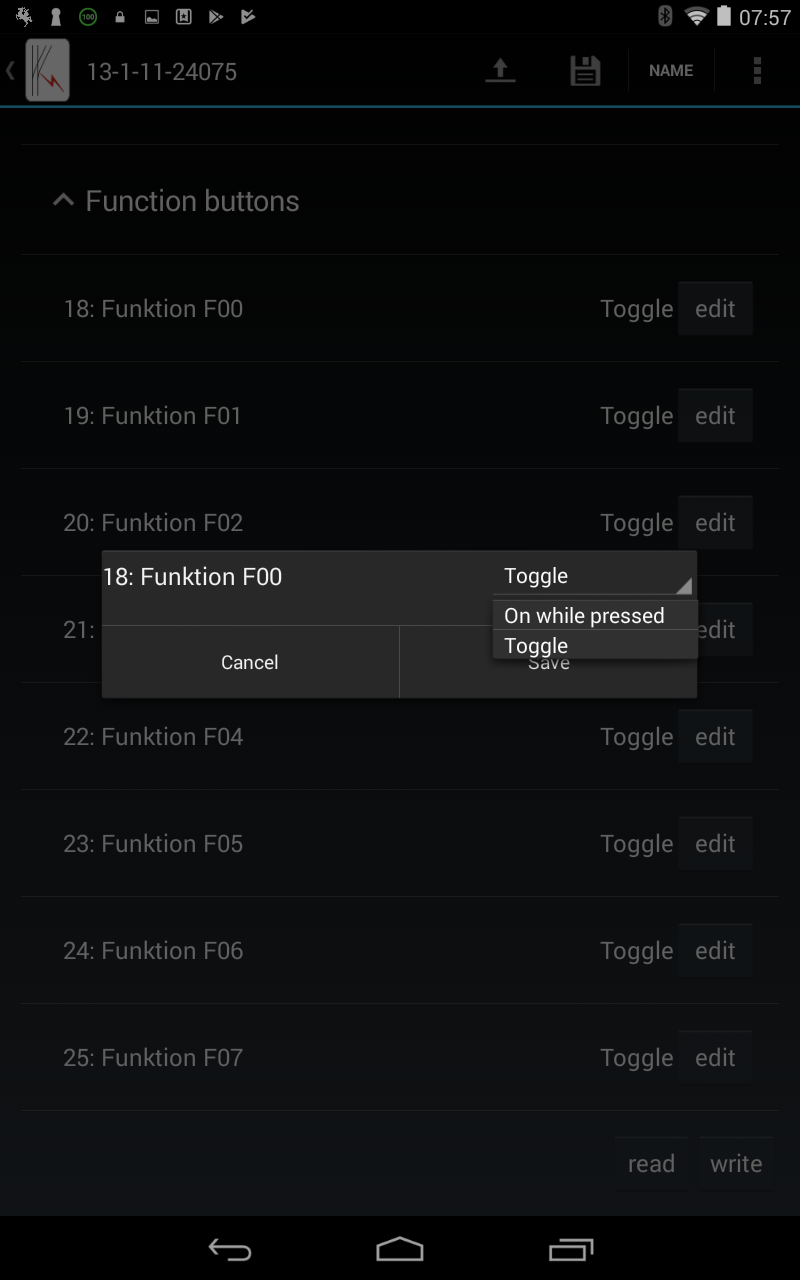
The last group of SVs, "Self Test", is about the self-test that the Fredi does at the very first start.